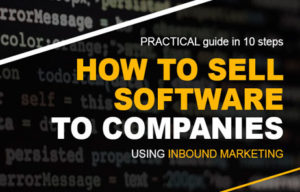Working methods were already constantly moving towards digital, but with COVID-19 the process has accelerated. We are in an age where telework management, communication methods and ways of working become vital.
While in face-to-face ways, communication is smoother and solving a problem is done more naturally, when we are in virtual things change. We are looking at the situation of having to fix a problem and take too long as communication is not smooth.
To do this, helping us with tools that offer us visual communication, fluid and close, will provide enormous advantages to the reduction of execution times.
What can video tools offer us?
Good remote communication management will provide us with very large advantages, the cohesion of our team, improved relationships and increased productivity are some of the great values of these tools.
Using the available, different applications we will have many options to enhance your computer, with videos internally explaining procedures, tutorials, communications on certain topics, screen recordings…
Here are some of the applications that we found most interesting to start introducing the video format into our company:
Promo.com
The online video cutter from Promo.com, it’s a free, dynamic, and simple video editing tool to cut and crop videos.
This video cutter supports all video formats and enables you to trim any video in seconds straight from your browser. You can also resize your video, add your logo, customize your fonts, and so much more.
- Unlimited Use
There’s no limit to how many times you can use our online video cutter. Reach your audience and grow your business over and over again with professional quality videos made easy.
- Easy & Fast
You don’t need to be a professional video editor to create stunning videos. With Promo.com user experience is top of mind. No special skills or installation required.
- Compatible with All Video Formats
This free video cutter is compatible with both Mac and Windows and any format including MP4, MOV, AVI and more.
HippoVideo
We are surely one of the most complete tools for video recording and tracking marketing analytics.
With Hippo Video you have the possibility to do the following actions:
- Make e-mail marketing campaigns by sending the videos previously made and edited with the application.
- Follow the analytics and evolution of your videos.
- Allows you to record tutorials to use internally or externally
- Own storage to share videos easily
- Customizing sales pages
- It can be integrated with prestigious programs such as Salesforce, HubSpot, Slack…
This application is without a doubt one of the queens of its sector, it offers a lot of possibilities for the most demanding audiences.
In the price, it is also reflected that it is a little more expensive than the competition, also distinguishing itself by its value offered. It has a free version for you to try its most basic features and then 3 payment options, ranging from 19o to 79o per month.
Vidyard
It’s an application that works in the cloud and you only need one installation of the relevant Google Chrome extension to be able to work.
It is a tool that aims to make communication with customers and colleagues more visual, by recording videos with the camera, screen or mixing both. It also includes the option to add those videos to emails, websites or share them on social networks.
It is indicated for the following groups:
- Sales Teams: Communicate via video mail to make it easier for customers. With this type of communication, you will capture the customer’s attention and manage to take you to the “Call to action” at the end of the video.
Each action can be followed by CRM statistics and tell you how successful it has been.
- Corporate communications: With telework, internal work is complicated, generate internal videos that facilitate the operation of your company. If you need to explain the process of your company, you can record an explanatory video and get it to all workers. It will save time and generate useful content so you don’t have to explain it again.
This can be shared internally, using security methods, being viewed only by the people you want. - Marketing teams: Share content through social media or other channels, create stories and improve your brand image.
- Host and share videos online
- Control the entire viewing experience and its analysis.
From the website, they offer us a very useful tutorial that explains the features…
It is a very valid tool for organizations, sharing content quickly through its ad-free accommodation, with security methods and very simple to use. It also has integrations with very popular tools to be able to link it.
Loom
It is a much mu tool like the previous one, but perhaps somewhat easier to use. You have the option to record the camera, the screen or mix both. It also offers the possibility of when you record the screen, record only one tab.
In this application, you have two options to use it, one download an extension for Google Chrome and the other by directly downloading its application to your computer.
From the computer application, you will have the possibility to choose a pen to write on the screen or highlight areas that you want users to see. Those annotations disappear instantly after a few seconds.
The app has fairly competitive prices, worth $10 for the Business option if you pay it monthly. This option will be sufficient for most audiences as it offers you all the functionalities, including some marketing tools such as video analysis and engagement tools implemented from the same video.
VEED.IO
This application has caught our attention because of the simplicity of its use and the number of options available.
Simply accessing the main screen gives you the option to start working with it, without the need to download or install any add-on. Among its most relevant features for video editing are:
- Add images to the video.
- Add subtitles manually or automatically.
- Add text on the video.
- Insert images or elements.
- Add filters to the video.
- Draw on the video.
Within the simple working screen, you can manage the video as you wish. Once you have uploaded the video, you can trim it or even add a new video.
From the same application, you have the possibility to create your own video instead of working with an existing video. To do so, the application allows you to record your webcam, your screen or a combination of both. Apart from that, for each of the above options, you have several ways to do it, which gives a lot of richness to your content.
If you want to improve your marketing strategy, contact us for advice.